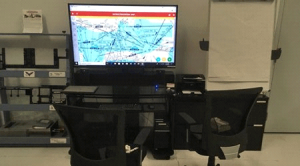Experience can be the best teacher. We are proud to use the Redbird MCX at the heart of our Pilot Proficiency Center to provide powerful hands-on experience for pilots and pilots-in-training.
Experience can be the best teacher. We are proud to use the Redbird MCX at the heart of our Pilot Proficiency Center to provide powerful hands-on experience for pilots and pilots-in-training.
With the Redbird MCX you’ll get a level of realism unavailable from any other general aviation simulator. And the supporting tools and technologies available at our Pilot Proficiency Center build upon the basic capabilities of the MCX.
See below for information on cost and billing.
Features
Our Redbird MCX is a motion-based AATD simulator, featuring a dual-control cockpit environment configured for crew training as well as single pilot operation.
The +200° wrap-around visuals, enclosed cockpit, and electronic motion platform are just a few of the features that put this simulator in a class all its own. Other features include:
- Modern avionics
- Autopilot
- Fully functional interconnected dual controls with live force feedback
- Adaptive cockpit sound system
- Audio panel
- Headsets
- Yoke-mounted PTT, AP cutoff, and electric trim
- GPS bluetooth link to a pilot’s iPad running ForeFlight
- Worldwide terrain and airport database with up-to-date nav data
- Ergonomically correct design
- User-defined missions database
- FAA Certified AATD
Configurations
The MCX can be reconfigured in minutes to replicate most general aviation aircraft (single and multi-engine, traditional and glass-cockpit).
Currently, our Pilot Proficiency Center offers three MCX configurations:
- Cessna 172 with Round Instruments, G530W, G430W, ADF, and KAP-140 Autopilot
- Cessna 172 with G1000 Panel plus backup instruments, integrated G700 Autopilot
- Beech B58 Baron, Round Instruments, G530W, G430W, ADF, and KAP-140 Autopilot
The changeover is done by simply plugging in a complete instrument panel and engine control module.
The modules then provide the MCX with that airplane’s unique performance data and handling qualities, as well as unique external visuals such as nacelles, propellers, wings, and struts seen outside the windows.
The simulator also includes a flight instructor’s console on the right side of the cockpit. Here, the instructor can set up flight location and starting conditions (ground or airborne), time of day, ceiling and visibility, weather types, precipitation, winds, and turbulence level. The instructor can also introduce realistic failures of all kinds.
When a crew of two occupies the cockpit, the instructor can duplicate the instructor’s console on an iPad, tablet or desktop PC.
Instrument Currency
Of great interest to instrument-rated pilots is the recent FAA revision to FAR 61.51(g) allowing pilots to maintain instrument currency requirements solely by use of an approved ATD without an instructor present.
Our Redbird MCX is rated as an Advanced Aviation Training Device (AATD) and we have the Letter of Authorization certifying its approval. This new rule will let pilots do the required six approaches, holding, and navigation tasks solo in the MCX. Our staff will assist pilots in setting up and verifying the necessary IMC conditions so that the time can be legitimately logged as IFR.
Certificates and Ratings
To log time toward certificates and ratings, the MCX can be used with an instructor present for the following:
- 2.5 Hours in an ATD can be credited toward the 40 hours minimum for a Private Pilot Certificate. The remaining minimum of 37.5 hours must be logged in an aircraft.
- 20 Hours in an ATD in IMC can be credited toward the 40 hours minimum for an Instrument Rating. The remaining minimum of 20 hours must be logged in an aircraft.
Once the minimum aircraft hours are logged, additional time spent in the simulator can be logged without limit and will be an efficient way to attain the proficiency needed to obtain the certificate or rating. This additional time, if logged with an instructor present, could not be counted toward the requirements of the rating, but would be entered in a logbook as simulated instrument time.
 Click above to watch Aero-TV’s coverage of the Redbird MCX.
Click above to watch Aero-TV’s coverage of the Redbird MCX.
For more about the MCX, see RedbirdFlight.com.